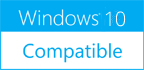Global Search 2.0
Please use one of the links below to download Global Search
Antivirus Information
We did not scan Global Search for viruses, adware, spyware or other type of malware. For your own protection it's recommended to have an updated antivirus installed on your computer when downloading and installing programs from Windows10Compatible. We strongly recommend you to use Antivirus and check Global Search for viruses before you install.
Windows10Compatible lists downloads from various software publishers, so if you have a question regarding a particular software contact the publisher directly. The download links for Global Search are provided to you by Windows10Compatible without any warranties, representations or gurantees of any kind, so download at your own risk.
Publisher Description
Need to find a file that contains specific words in a large pile of files and folders on your computer? this program can help you find it quickly. For programmers, it can also help find sql server objects that contain specific words. One scenario is a regular user trying to find all the files that contain one or more keywords, simply check the folder checkbox, enter the folder path you like to search, or multiple folder paths separated by a semicolon, type one or more keywords to search and hit the Search button. A list of all the files that contain all those keywords is displayed, selecting one of the match files will display the contents as plain text, highlighting the search words. You can further search within the displayed contents for any other words using the simple Ctrl-F shortcut. There is also a cool right click menu with additional features that you can explore. The second scenario is a programmer who wants to make a change to the definition of a sql server table by changing the name of one field, so he needs to study the impact of that change on all existing code. Simply check both the folder and SQL checkboxes in the program. Enter the path to your source code, or multiple paths separated by a semicolon, and enter the sql server name and login credentials, then enter what you want to search for, possibly the field name that you want to change and the table name, and hit the Search button. The program will display a list of all source code files that contain those search keywords, it will also list all sql server tables, functions, stored procedures, triggers and views that contain those search keywords. Now it's easy to analyze the results. The program only displays the results and there are no side effects like editing the files or the sql objects. Another scenario is a programmer who wants to check the definition of a sql server table, just launch the program, type the table name, and voila.
RELATED PROGRAMS
Search Text File PRO
This program effectively searches/replaces files and/or text content in the file system. - it gives you POWERFUL control over where, what and how to search - can be used as BATCH REPLACEMENT TOOL, and it let you SAFELY manage exactly...
- Shareware
- 20 Jul 2015
- 2.41 MB
Atom Imp File Search
AtomImpFileSearch is designed to help you find any file or textual file content on your local drives quickly and easily using various filters. I needed a basic file search utility program that provided more capability than the standard default programs...
- Freeware
- 15 Jun 2016
- 25.68 MB
Fast File Search
Free Fast File Search Utility for Windows. Works with Windows XP onwards. This freeware utility lets you to search your files superfast and quick. Is of great use when searching something urgently. In order to search Files of specific extension...
- Freeware
- 20 Jul 2015
- 4.43 MB
GMX Search for Windows
GMX Search for Windows - In one click to the desired result. Without detours. - Search conveniently and find directly - Always ready in the Windows Taskbar - Quickly switch to private mode - Free choice of preferred browser -...
- Freeware
- 24 Jun 2020
- 592 KB
LDAP Search
LDAP Search is FREE and simple tool for remotely searching the Directory servers such as eDirectory, Active Directory etc. Directory server provides the most scalable, high-performance LDAP data store for critical information within the industry and serves as the foundation...
- Freeware
- 27 Jul 2016
- 4.55 MB